Complete Nano-Banana Guide: AI Image Editing Tutorial

The landscape of image editing is experiencing a seismic shift with the emergence of AI-powered tools that promise to democratize professional-grade photo manipulation. Among the latest entrants making waves across online communities and social media platforms is Nano-Banana, an AI image editing tool that has captured attention for its ability to perform complex editing tasks using nothing more than simple text commands.
Launched quietly on August 14, 2025, through the Flux AI and FluxProWeb blog, Nano-Banana appeared without fanfare in the LM Arena's Image Edit Arena platform. Despite the understated introduction, users worldwide have been sharing impressive results daily, with many claiming the tool could potentially replace traditional image editing software like Photoshop for many common tasks.
What sets Nano-Banana apart is its intuitive approach to image manipulation. Instead of navigating complex menus, layers, and masks, users simply describe what they want to achieve with natural language commands like "Please remove the car and add a sunset." The AI processes these requests while maintaining the original image's lighting, composition, and overall aesthetic integrity.
Link to section: Understanding Nano-Banana's Core CapabilitiesUnderstanding Nano-Banana's Core Capabilities
Before diving into practical applications, it's essential to understand what Nano-Banana can accomplish. The tool excels in four primary areas that cover most common image editing needs.
The first major capability is photo enhancement, particularly sharpening blurry images. Traditional deblurring requires sophisticated understanding of optical physics and often produces mixed results. Nano-Banana uses advanced AI algorithms to analyze blur patterns and reconstruct missing detail information, often producing results that exceed what manual sharpening tools can achieve.
Background replacement represents another strength of the platform. Unlike traditional tools that require precise selection masks and extensive manual cleanup, Nano-Banana can intelligently separate subjects from backgrounds and seamlessly integrate them into new environments. The AI maintains proper lighting relationships and perspective, creating natural-looking compositions that would typically require professional-level skills.
The tool's image combination features allow users to merge elements from different photos while preserving visual coherence. This includes everything from simple object insertion to complex scene composition where multiple elements need to blend naturally together.
Perhaps most impressively, Nano-Banana demonstrates exceptional capability in facial restoration and character consistency. When working with partially obscured faces or converting between different visual styles, the tool maintains recognizable facial features and expressions across transformations, a notoriously difficult challenge in image processing.
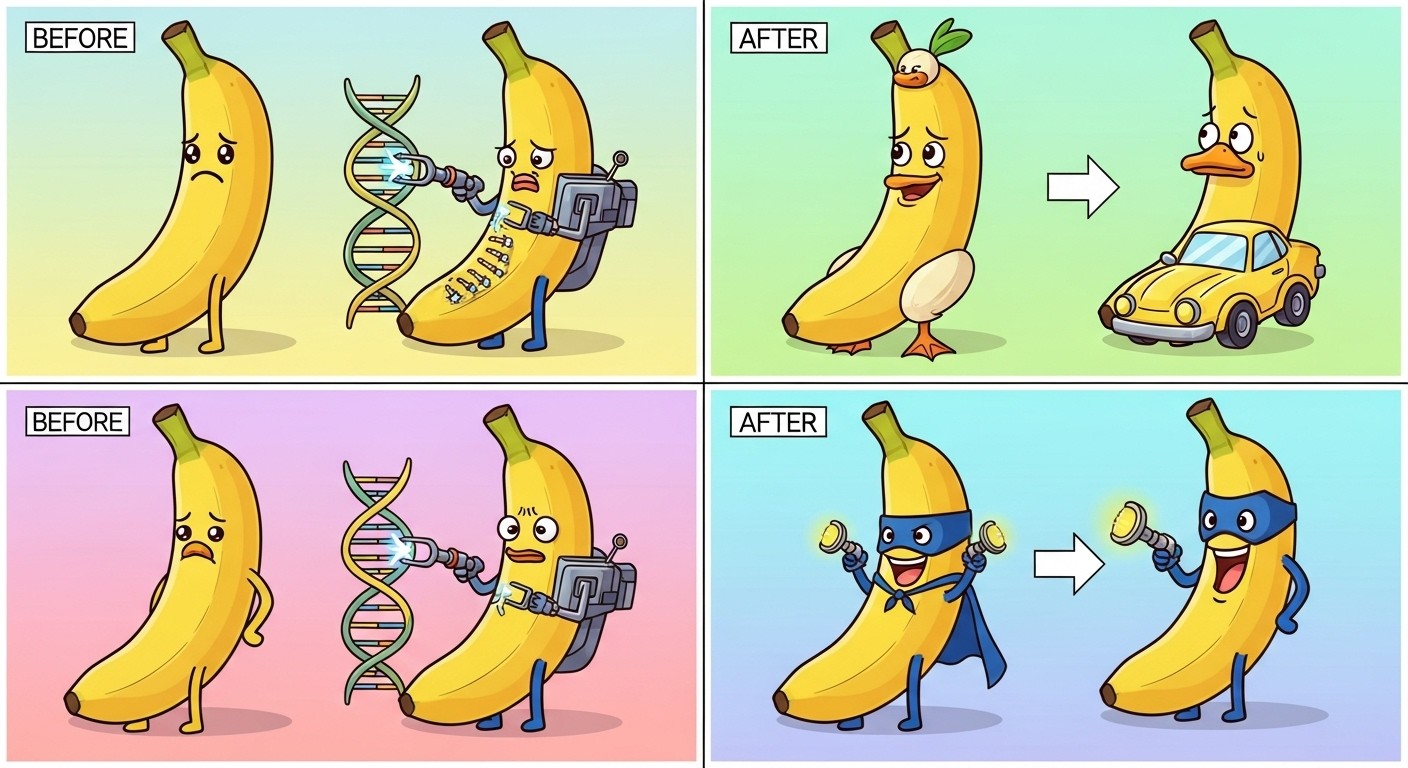
Link to section: Getting Started with Nano-BananaGetting Started with Nano-Banana
Accessing Nano-Banana requires navigating to the LM Arena's Image Edit Arena platform, where the tool is currently available for testing and use. The interface prioritizes simplicity, presenting users with an upload area for source images and a text input field for editing instructions.
To begin your first editing session, prepare high-quality source images in common formats like JPEG or PNG. While Nano-Banana can work with various image sizes, optimal results typically come from images with sufficient resolution to provide the AI with adequate detail information for processing.
The key to successful results lies in crafting clear, specific text prompts that accurately describe your desired outcome. Effective prompts typically include the action you want performed, the specific elements to be modified, and any style or quality preferences. For example, instead of writing "make it better," try "sharpen the facial features and brighten the overall exposure while maintaining natural skin tones."
Understanding the tool's processing pipeline helps set appropriate expectations. Simple edits like basic sharpening or color adjustments typically process within seconds, while complex operations involving multiple element integration or style transfers may require longer processing times.
Link to section: Step-by-Step Photo Enhancement TutorialStep-by-Step Photo Enhancement Tutorial
Photo sharpening represents one of Nano-Banana's most straightforward yet powerful applications. Begin by uploading a slightly blurry photograph, which commonly occurs in mobile photography due to camera shake or focus issues.
Start with basic sharpening by entering a prompt like "sharpen this image and enhance the details." Nano-Banana will analyze the blur characteristics and apply appropriate correction algorithms. The results often surpass traditional unsharp masking techniques because the AI can distinguish between intentional depth of field effects and undesirable blur.
For more targeted enhancement, specify particular areas: "sharpen the subject's eyes and facial features while keeping the background naturally soft." This allows the tool to apply selective sharpening that preserves the original photographer's artistic intent while improving technical quality.
When working with severely degraded images, try progressive enhancement prompts. Start with "reduce noise and improve overall clarity," then follow up with "enhance fine details and texture definition." This two-stage approach often produces superior results compared to attempting all corrections simultaneously.
Advanced sharpening techniques involve combining enhancement with stylistic adjustments: "sharpen the image and increase contrast for a more dramatic look while maintaining natural colors." The AI interprets these complex instructions and applies multiple processing steps in sequence.
Link to section: Mastering Background Replacement TechniquesMastering Background Replacement Techniques
Background replacement showcases Nano-Banana's sophisticated understanding of image composition and object relationships. The process begins with selecting an image where you want to change the environment while preserving the main subject.
Simple background swaps use straightforward prompts: "replace the background with a sunset beach scene." The AI automatically detects subject boundaries and generates appropriate background content while ensuring proper integration through lighting and perspective matching.
For more specific control, describe environmental details: "place the subject in a professional office setting with soft, even lighting and neutral colors." This approach helps ensure the new background matches your intended aesthetic and use case.
Complex replacement scenarios involve multiple elements: "remove the current background, add a mountain landscape, and adjust the lighting to match golden hour conditions." Nano-Banana processes these multi-part instructions systematically, handling each requirement while maintaining overall visual coherence.
When working with challenging subjects like hair, transparent materials, or complex edges, use prompts that acknowledge these difficulties: "carefully replace the background while preserving all hair details and maintaining natural edge transitions." The AI applies more sophisticated masking algorithms when alerted to potential challenges.
Link to section: Advanced Image Combination WorkflowsAdvanced Image Combination Workflows
Combining elements from multiple images requires careful attention to visual consistency and narrative coherence. Begin by selecting images with compatible lighting conditions and similar visual qualities to maximize success rates.
Start with simple object insertion: "add the red car from this second image to the street scene, positioning it naturally in the roadway." Nano-Banana handles perspective correction, shadow generation, and color matching automatically while placing the new element appropriately within the scene composition.
Complex compositions involve multiple steps and careful planning. Try prompts like "combine the person from image A with the cityscape from image B, ensuring the lighting matches and the scale looks natural." The AI processes these requirements while considering factors like depth of field, atmospheric perspective, and color temperature consistency.
Character integration represents an advanced application where Nano-Banana particularly excels. "Place this animated character naturally into the real-world photograph, maintaining their distinctive appearance while matching the scene's lighting and atmosphere." The tool's ability to maintain character consistency while adapting to new environments has made it popular for creative projects and fan art creation.
For professional applications, use specific technical requirements: "composite these elements with attention to shadow casting, reflections, and depth relationships for photorealistic results." This prompting approach activates more sophisticated processing algorithms that consider advanced optical phenomena.
Link to section: Understanding the Broader AI Editing LandscapeUnderstanding the Broader AI Editing Landscape
Nano-Banana's emergence reflects broader trends in AI-powered creative tools that are reshaping traditional design and editing workflows. This ongoing transformation between AI capabilities and human creative input represents a fundamental shift in how visual content gets created and modified.
The tool's success stems from its ability to understand natural language instructions and translate them into precise image manipulations. This represents a significant advance over traditional editing software that requires users to learn complex interface conventions and technical procedures.
However, the rise of such accessible AI tools also raises important questions about creative skill development and professional image editing practices. While Nano-Banana can accomplish many tasks that previously required extensive training, understanding the underlying principles of composition, lighting, and visual aesthetics remains valuable for achieving optimal results.
Link to section: Optimizing Results Through Prompt EngineeringOptimizing Results Through Prompt Engineering
Effective use of Nano-Banana relies heavily on crafting precise, descriptive prompts that communicate your intentions clearly to the AI system. Successful prompt engineering follows several key principles that consistently produce better outcomes.
Specificity yields superior results compared to vague instructions. Instead of "make it look better," try "increase contrast by 15%, sharpen facial features moderately, and warm the color temperature slightly for a more flattering appearance." These detailed instructions help the AI understand exactly what improvements you're seeking.
Sequential prompting works well for complex modifications. Break down ambitious edits into smaller steps: first "remove the background and clean up the subject edges," then "add a professional studio backdrop with soft gradient lighting," and finally "adjust the overall color grading for commercial photography aesthetics."
Style references enhance creative outcomes when you have specific aesthetic goals. Prompts like "edit this portrait in the style of classic Hollywood glamour photography with dramatic lighting and rich contrast" leverage the AI's training on diverse visual styles to achieve sophisticated results.
Technical constraints help maintain quality standards: "perform these modifications while preserving fine detail and avoiding artificial-looking artifacts." This type of instruction encourages the AI to prioritize natural appearance over dramatic transformation.
Link to section: Practical Applications and Use CasesPractical Applications and Use Cases
Nano-Banana's versatility makes it suitable for numerous practical applications across different user needs and skill levels. Understanding these use cases helps identify when the tool provides the most value compared to traditional alternatives.
Social media content creation represents a primary use case where Nano-Banana excels. The tool's ability to quickly enhance photos, swap backgrounds, and create eye-catching compositions aligns perfectly with the fast-paced demands of social media posting. Users can transform ordinary photos into engaging content without investing time in learning complex editing software.
Small business marketing benefits significantly from accessible professional-quality editing capabilities. Business owners can create product photography with clean backgrounds, enhance portrait photos for team pages, and develop marketing materials without hiring professional designers or learning advanced software.
Creative hobbyists find Nano-Banana particularly valuable for experimental projects and artistic exploration. The tool's ability to combine images and transform styles opens up creative possibilities that would be technically challenging or time-consuming with traditional methods.
Educational applications include demonstrating image editing concepts, creating visual aids for presentations, and helping students understand digital media principles without requiring expensive software licenses or extensive technical training.
Link to section: Technical Limitations and ConsiderationsTechnical Limitations and Considerations
While Nano-Banana demonstrates impressive capabilities, understanding its limitations helps set realistic expectations and identify situations where traditional tools might be more appropriate.
The tool occasionally struggles with extremely complex scenes containing numerous overlapping elements or highly detailed textures. In these cases, the AI may simplify details or make interpretation errors that affect the final result quality.
Text rendering and typography present ongoing challenges for most AI image editing tools, including Nano-Banana. While the tool can modify existing text to some degree, generating new text with precise fonts and formatting often produces inconsistent results.
Color accuracy represents another consideration, particularly for professional applications where exact color matching is crucial. While Nano-Banana generally maintains good color relationships, critical color work may require verification and adjustment using traditional tools.
Processing speed varies significantly based on request complexity and server load. Simple edits typically complete quickly, but complex compositions involving multiple elements or style transfers may require several minutes to process.
Link to section: Integration with Existing WorkflowsIntegration with Existing Workflows
For users transitioning from traditional editing software, Nano-Banana works best as a complement to rather than replacement for existing tools. The optimal approach involves identifying tasks where AI excels and using traditional software for operations requiring precise control.
Preprocessing with Nano-Banana can handle time-consuming tasks like background removal, basic enhancement, and initial composition. Users can then import results into traditional software for fine-tuning, precise adjustments, and final output preparation.
Quality control workflows should include verification steps to ensure AI-generated results meet project requirements. This might involve checking edge quality, color accuracy, and overall visual coherence before finalizing images for professional use.
File management becomes more important when incorporating AI tools into existing workflows. Maintain organized folder structures to track source images, AI-processed versions, and final outputs to ensure project continuity and version control.
Link to section: Future Development and EvolutionFuture Development and Evolution
The rapid advancement of AI image editing capabilities suggests that tools like Nano-Banana will continue evolving quickly, adding new features and improving existing functionality. Several development trends appear likely to shape the platform's future direction.
Enhanced precision controls may allow users to specify exact modification parameters while maintaining natural language input methods. This could bridge the gap between accessibility and professional-level control.
Integration with other AI tools and platforms could create comprehensive creative suites that handle everything from initial concept development through final production. Such integration would streamline creative workflows across different media types.
Improved understanding of artistic styles and cultural contexts may enable more sophisticated creative applications, allowing users to explore diverse aesthetic approaches with greater authenticity and cultural sensitivity.
Real-time processing capabilities could transform the tool from a batch processing system into an interactive editing environment where users see results immediately as they refine their instructions.
The emergence of AI-powered image editing tools like Nano-Banana represents a significant democratization of professional-quality image manipulation capabilities. By reducing technical barriers and simplifying complex workflows, these tools make sophisticated visual editing accessible to users regardless of their technical background or software experience.
Success with Nano-Banana requires understanding both its capabilities and limitations while developing effective prompting techniques that communicate intentions clearly to the AI system. When used appropriately, the tool can accomplish in seconds what might take hours using traditional methods, making it particularly valuable for content creation, marketing applications, and creative experimentation.
As AI technology continues advancing, tools like Nano-Banana will likely become increasingly sophisticated while maintaining their core advantage of accessibility. The key for users is learning to leverage these capabilities effectively while understanding when traditional tools remain the better choice for specific applications.
The future of image editing appears to be heading toward a hybrid approach where AI handles routine tasks and initial creative exploration while human creativity and judgment guide the overall direction and final refinement of visual content. Nano-Banana represents an important step in this evolution, offering a glimpse of how artificial intelligence can enhance rather than replace human creative capabilities.

